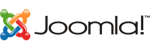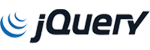A description (tagline) is not available for this product.
Act now to save up to 44% on Shared Hosting. Hurry, sale ends soon!
Configure
Configure your desired options and continue to checkout.
FREE!
Setup Fee